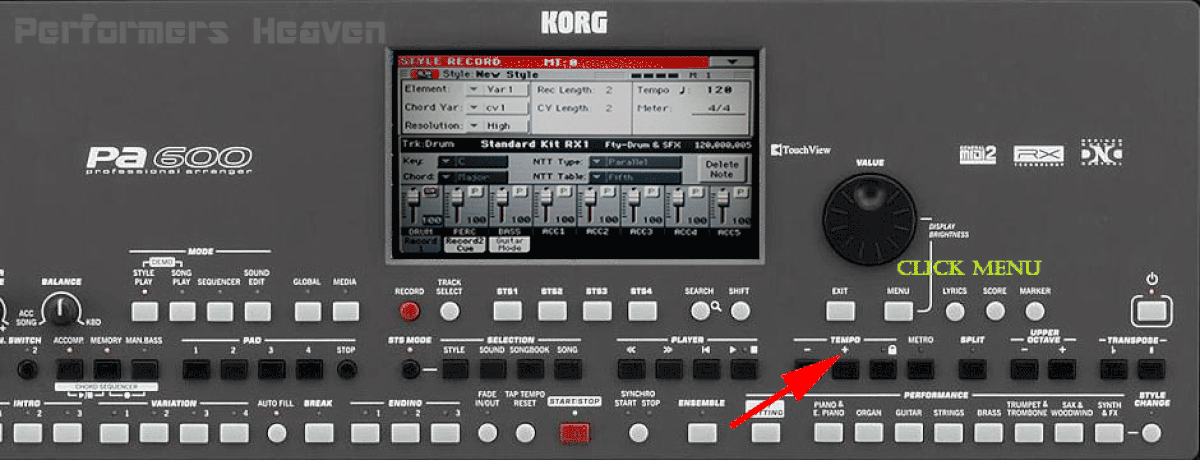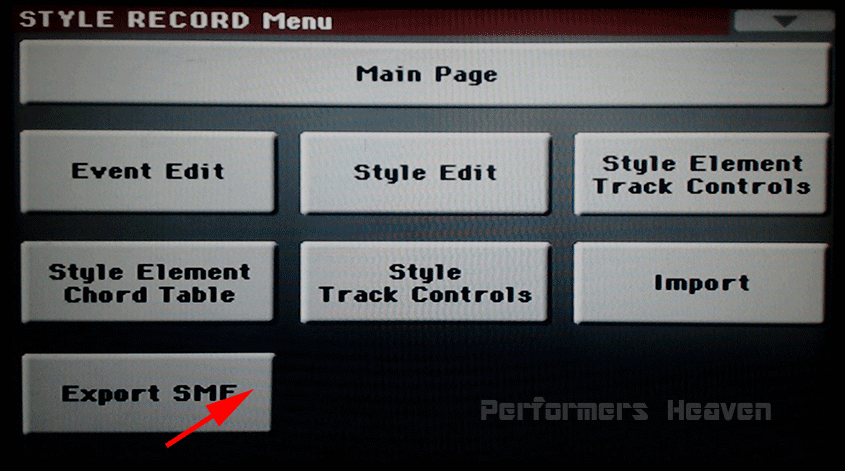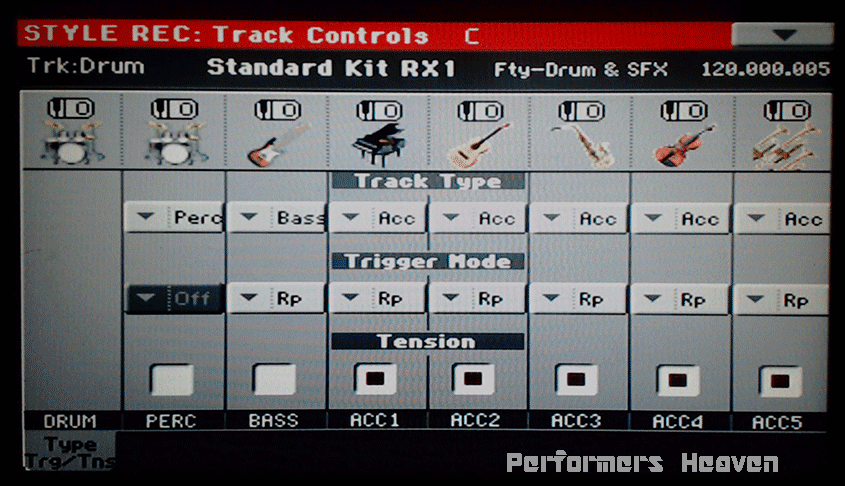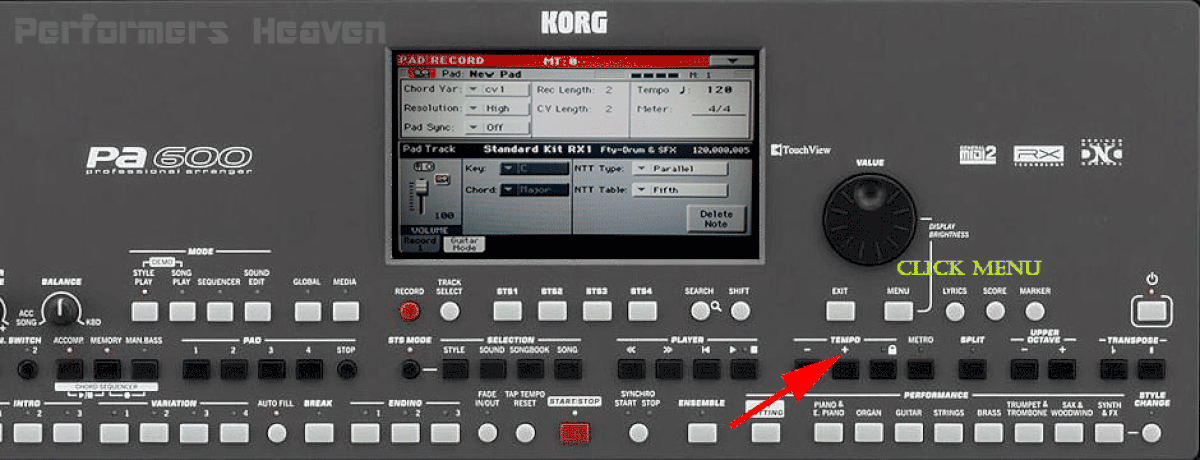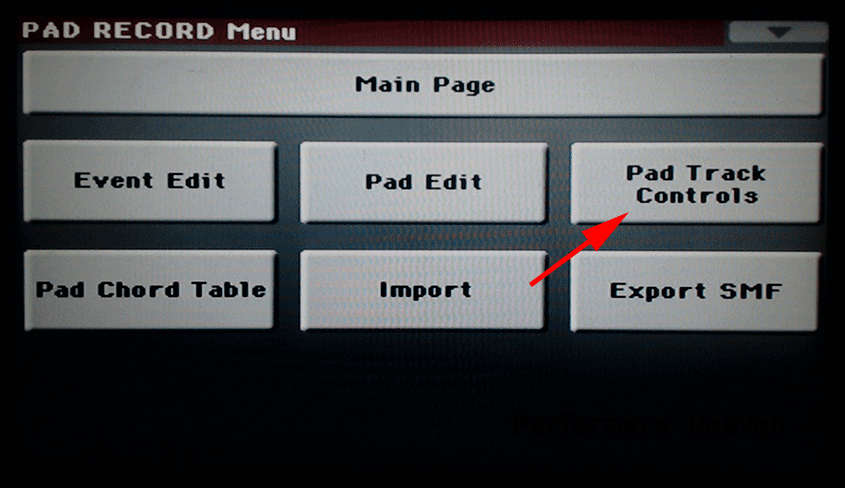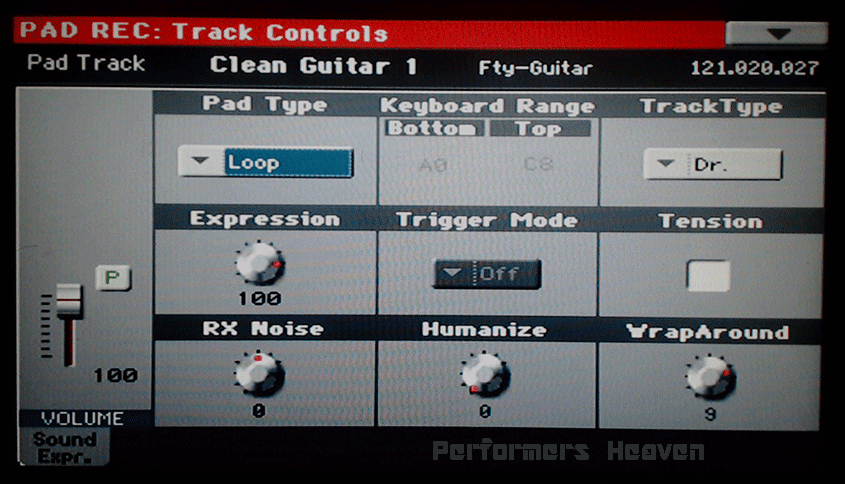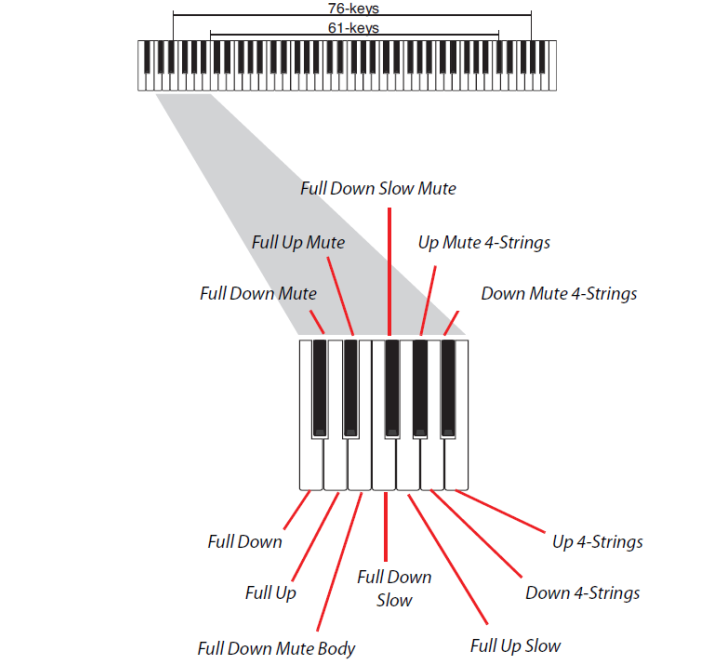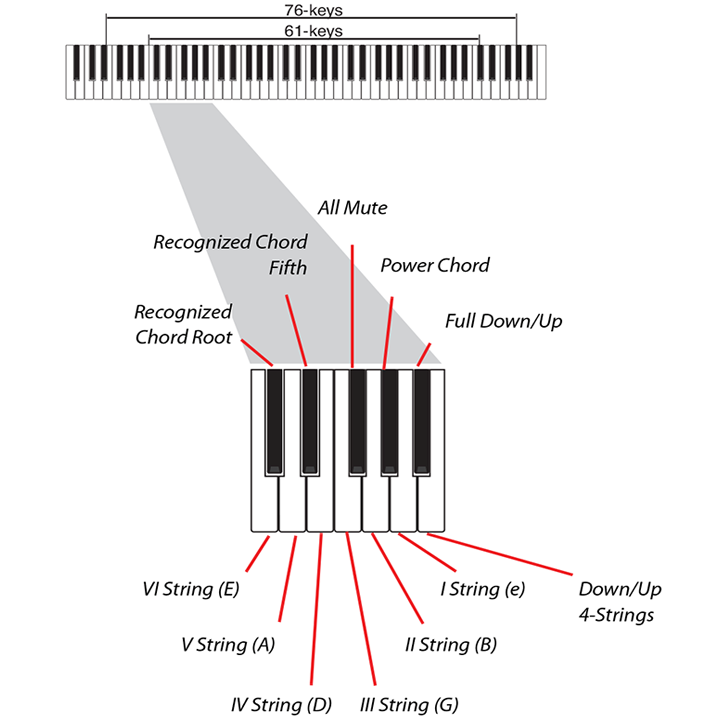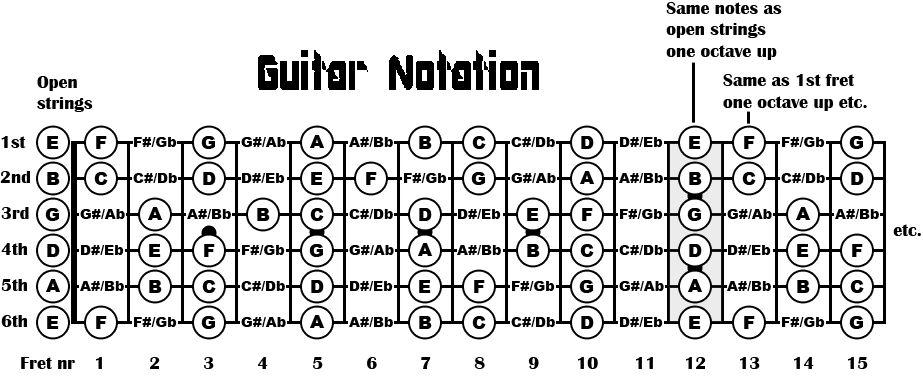Chord Shapes
- You can finely choose Chord Shapes by using MIDI messages.
- When you play a C0 note with the velocity value shown in the following table, a chord is played in a particular position and on a certain number of strings.
How to Use this Table:
Velocity showing value you set for note C0.
Range: showing which and how many Guitar Strings are used.
Note: only notes are play from this Strings, all other will muted.
from Str. & to Str. showing which exactly Guitar Strings are used:
- I - First Guitar String (e)
- II - Second Guitar String (H)
- III - Third Guitar String (G)
- IV - Fourth Guitar String (D)
- V - Fifth Guitar String (A)
- VI - Sixth Guitar String (E)
Position showing which Position on Guitar Arranger will use.
- Position 0 - No specify.
- Position 1 - Range from Empty to 3rd Fret.
- Position 2 - Range from 1st to 5th Fret.
- Position 3 - Range from 4th to 8th Fret.
- Position 4 - Range from 6th to 10th Fret.
- Position 5 - Range from 8th to 13th Fret.
*Position can different on different Chords, showing above is for C Major chords.*
Note: Programming Chord Shape using Midi note C0 overwriting setting on Guitar Mode Screen (Capo & Strings), which give you full control of this feature.
Velocity
|
Range
|
from Str.
|
to Str.
|
Position
|
| 0 |
6 Strings |
I |
VI |
0 |
| 1 |
6 Strings |
I |
VI |
0 |
| 2 |
6 Strings |
I |
VI |
1 |
| 3 |
6 Strings |
I |
VI |
2 |
| 4 |
6 Strings |
I |
VI |
3 |
| 5 |
6 Strings |
I |
VI |
4 |
| 6 |
6 Strings |
I |
VI |
5 |
| 7 |
5 Strings Bass |
II |
VI |
0 |
| 8 |
5 Strings Bass |
II |
VI |
1 |
| 9 |
5 Strings Bass |
II |
VI |
2 |
| 10 |
5 Strings Bass |
II |
VI |
3 |
| 11 |
5 Strings Bass |
II |
VI |
4 |
| 12 |
5 Strings Bass |
II |
VI |
5 |
| 13 |
5 Strings Treble |
I |
V |
0 |
| 14 |
5 Strings Treble |
I |
V |
1 |
| 15 |
5 Strings Treble |
I |
V |
2 |
| 16 |
5 Strings Treble |
I |
V |
3 |
| 17 |
5 Strings Treble |
I |
V |
4 |
| 18 |
5 Strings Treble |
I |
V |
5 |
| 19 |
4 Strings Bass |
III |
VI |
0 |
| 20 |
4 Strings Bass |
III |
VI |
1 |
| 21 |
4 Strings Bass |
III |
VI |
2 |
| 22 |
4 Strings Bass |
III |
VI |
3 |
| 23 |
4 Strings Bass |
III |
VI |
4 |
| 24 |
4 Strings Bass |
III |
VI |
5 |
| 25 |
4 Strings Mid. |
II |
V
|
0 |
| 26 |
4 Strings Mid. |
II |
V |
1 |
| 27 |
4 Strings Mid. |
II |
V |
2 |
| 28 |
4 Strings Mid. |
II |
V |
3 |
| 29 |
4 Strings Mid. |
II |
V |
4 |
| 30 |
4 Strings Mid. |
II |
V |
5 |
| 31 |
4 Strings Treble |
I |
IV |
0 |
| 32 |
4 Strings Treble |
I |
IV |
1 |
| 33 |
4 Strings Treble |
I |
IV |
2 |
| 34 |
4 Strings Treble |
I |
IV |
3 |
| 35 |
4 Strings Treble |
I |
IV |
4 |
| 36 |
4 Strings Treble |
I |
IV |
5 |
| 37 |
3 Strings Bass |
IV |
VI |
0 |
| 38 |
3 Strings Bass |
IV |
VI |
1 |
| 39 |
3 Strings Bass |
IV |
VI |
2 |
| 40 |
3 Strings Bass |
IV |
VI |
3 |
| 41 |
3 Strings Bass |
IV |
VI |
4 |
| 42 |
3 Strings Bass |
IV |
VI |
5 |
| 43 |
3 Strings Mid.Bas |
III
|
V |
0 |
| 44 |
3 Strings Mid.Bas |
III |
V |
1 |
| 45 |
3 Strings Mid.Bas |
III |
V |
2 |
|
Velocity
|
Range
|
from Str.
|
to Str.
|
Position
|
| 46 |
3 Strings Mid.Bas |
III |
V
|
3 |
| 47 |
3 Strings Mid.Bas |
III |
V |
4 |
| 48 |
3 Strings Mid.Bas |
III |
V |
5 |
| 49 |
3 Strings Mid.Treble |
II |
IV |
0 |
| 50 |
3 Strings Mid.Treble |
II |
IV |
1 |
| 51 |
3 Strings Mid.Treble |
II |
IV |
2 |
| 52 |
3 Strings Mid.Treble |
II |
IV |
3 |
| 53 |
3 Strings Mid.Treble |
II |
IV |
4 |
| 54 |
3 Strings Mid.Treble |
II |
IV |
5 |
| 55 |
3 Strings Treble |
I |
III |
0 |
| 56 |
3 Strings Treble |
I |
III |
1 |
| 57 |
3 Strings Treble |
I |
III |
2 |
| 58 |
3 Strings Treble |
I |
III |
3 |
| 59 |
3 Strings Treble |
I |
III |
4 |
| 60 |
3 Strings Treble |
I |
III |
5 |
| 61 |
2 Strings Bass |
V |
VI |
0 |
| 62 |
2 Strings Bass |
V |
VI |
1 |
| 63 |
2 Strings Bass |
V |
VI |
2 |
| 64 |
2 Strings Bass |
V |
VI |
3 |
| 65 |
2 Strings Bass |
V |
VI |
4 |
| 66 |
2 Strings Bass |
V |
VI |
5 |
| 67 |
2 Strings Mid.Bas |
IV |
V |
0 |
| 68 |
2 Strings Mid.Bas |
IV |
V |
1 |
| 69 |
2 Strings Mid.Bas |
IV |
V |
2 |
| 70 |
2 Strings Mid.Bas |
IV |
V |
3 |
| 71 |
2 Strings Mid.Bas |
IV |
V |
4 |
| 72 |
2 Strings Mid.Bas |
IV |
V |
5 |
| 73 |
2 Strings Mid. |
III |
IV |
0 |
| 74 |
2 Strings Mid. |
III |
IV |
1 |
| 75 |
2 Strings Mid. |
III |
IV |
2 |
| 76 |
2 Strings Mid. |
III |
IV |
3 |
| 77 |
2 Strings Mid. |
III |
IV |
4 |
| 78 |
2 Strings Mid. |
III |
IV |
5 |
| 79 |
2 Strings Mid.Treble |
II |
III
|
0 |
| 80 |
2 Strings Mid.Treble |
II |
III |
1 |
| 81 |
2 Strings Mid.Treble |
II |
III |
2 |
| 82 |
2 Strings Mid.Treble |
II |
III
|
3 |
| 83 |
2 Strings Mid.Treble |
II |
III |
4 |
| 84 |
2 Strings Mid.Treble |
II |
III |
5 |
| 85 |
2 Strings Treble |
I |
II |
0 |
| 86 |
2 Strings Treble |
I |
II |
1 |
| 87 |
2 Strings Treble |
I |
II |
2 |
| 88 |
2 Strings Treble |
I |
II |
3 |
| 89 |
2 Strings Treble |
I |
II |
4 |
| 90 |
2 Strings Treble |
I |
II |
5 |
| 91-127 |
Not specified ** |
|
|
|
|