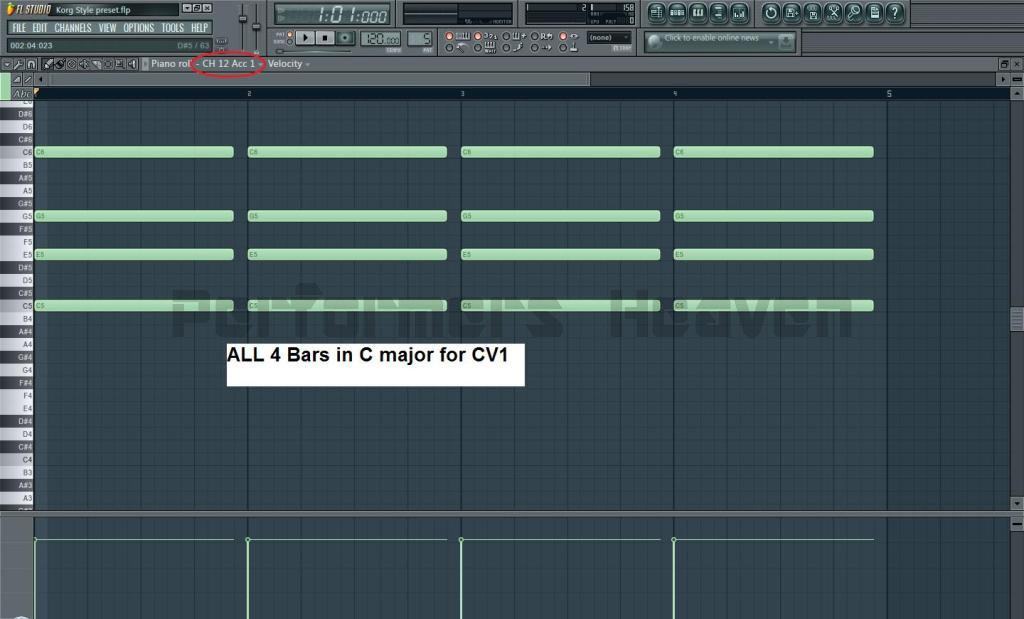Page 6 of 8
5. Basic Info about Style Creation.
In this tutorial I'm not gonna try explain structure of styles, you can find all in your User Manual.
I want cover only few basic things required to know to complete tutorial.
Most Styles use 2 CV for most Style Elements, except Intro 1 and Ending 1, which in most cases is not required, because NTT Table is set to No Transpose.
All other should has at least 2 CVs, 1 for Major, 1 for Minor chords.
Is not standard, but most Styles use C Major for CV1 and A Minor for CV 2, we going to use them here.
6. Setup Recording.
Before we go forward I want to set on KORG Chord for CV in Style Record Mode.
Open new record Style and set all tracks, except Drums and Perc. CV1 to C Major and CV2 to A Minor.
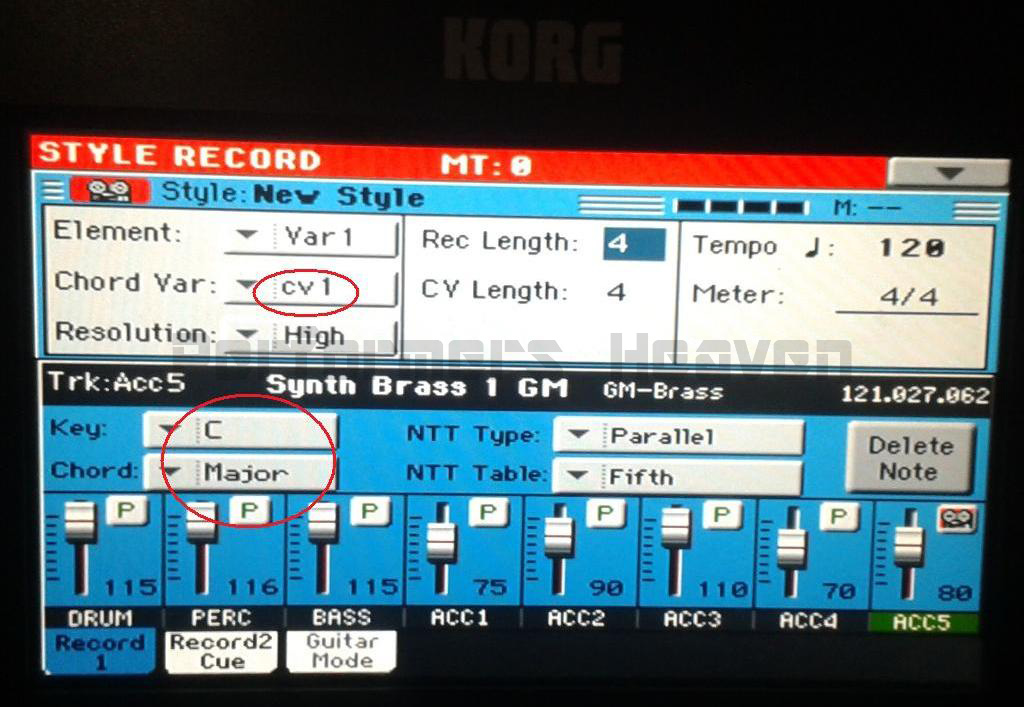

For now do only in VAR1, but remember is must be done later in order to working correctly NTT processing.
For first test leave Chord Var on CV1, we going to test in C major.
Now go to menu and open Style Element Track Control. We going to stay a while on this option.
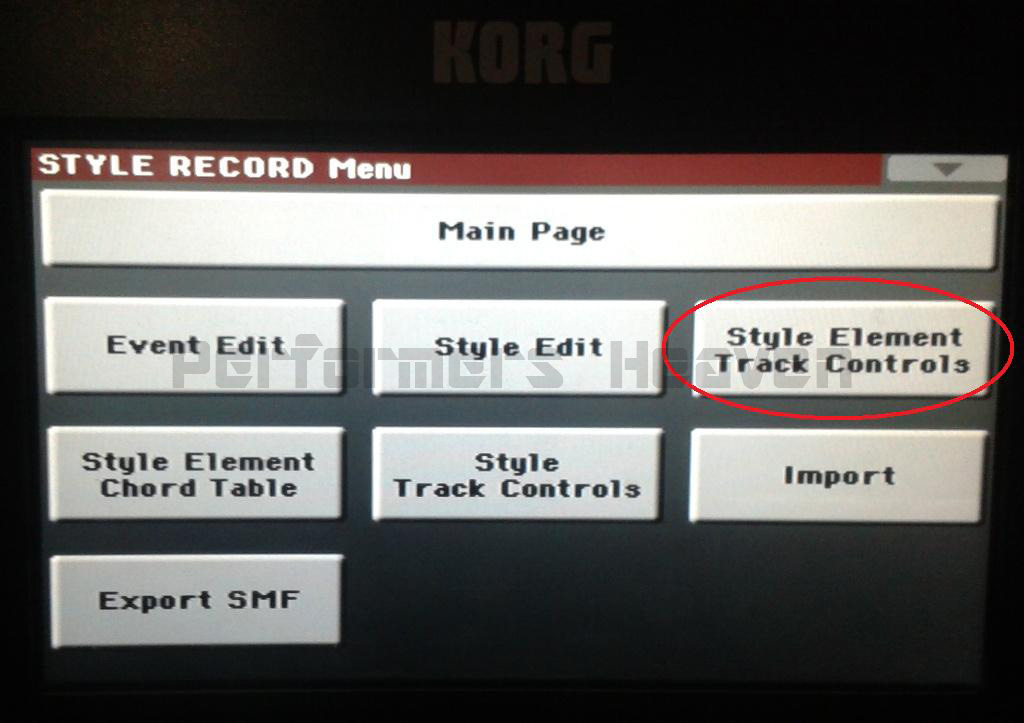
7. Making First Sample.
Go back to FL studio and set Sequencer to pattern Var 1 CV 1, point to track CH 12 Acc 1 and with right click open piano roll.
Using mouse create simple C Major chord in all 4 bars.