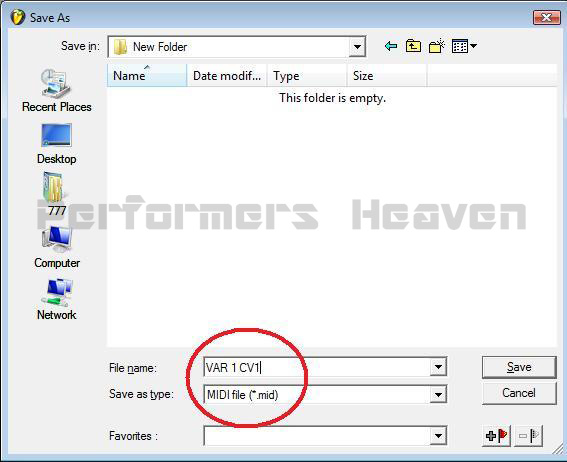Making Korg PA Style on FL Studio
Page 8 of 8
12. Exporting Midi Elements.
When your style Elements seem to be ready, time to save them as separate midi.
For each one we create midi file with same name as FL studio pattern.
Pattern VAR 1 CV 1 as midi: VAR1 CV1..etc
Later that's be very help to recognize which is which.
13. Converting Midi.
Warning!. FL Studio is saving midi in midi ver.1, to use this midi to style you need convert them.
Is many software to this type conversion, almost all other DAW Software is supporting.
I can suggest for people who don't own any free software call GN1:0 (gn1to0.exe).
I very simple midi converter which is all what you need. You can download here.
Using this tool or other convert all midi to version midi0.
When is all convert put all on USB drive in one folder.
14. Importing SMF to Style.
Now we going to import those midi to your style.
First (if not) open Record New Style, hit Menu and choose Import.
Then you have to select on the bottom SMF.
You need select where you importing first (V1-CV1) , then select midi to import, then Execute.
for V1-CV1 import VAR1 CV1.mid, for V1-CV2 VAR1 CV2.mid ....etc.
When you fiinish importing exit to main recording page.
Now don't forget assign chords for CV1 and CV2.
In this this tutorial we use C major for CV1, and A minor for CV2, is very imported.
Now you can write this style giving new name.
Then exit recording and try. Because this is only Basic Tutorial your new style going to sound weird, but you can always edit style and correct.
Soon I will post Advanced Style Creation tutorial when I show you many tricks allow you to do almost everything on FL Studio.
FL Studio is not perfect for creating styles, but is very friendly for beginners.
In Advanced Style Creation tutorial I will show you really power of FL Studio,
how easy you can spice your style including creating Guitar Mode tracks and program effects before you export to your Korg Pa Arrangers.
Good Luck to all.
If you like tutorial please like our Facebook page.
Any question will be answer there.
NEMIK